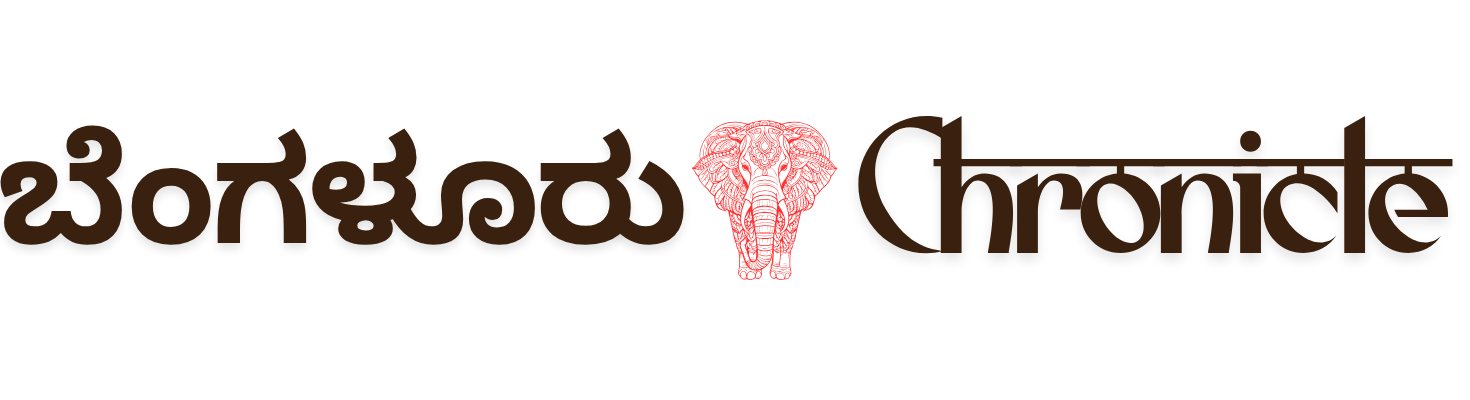The promise of an AI-powered browser has been around since the early days of ChatGPT. Most attempts have been clunky browser extensions or half-hearted integrations that felt more like a tech demo than a real tool. OpenAI’s Atlas browser breaks that pattern – and not in the ways you might expect.
Top 7 Reasons to Try ChatGPT Atlas Browser
1. Built-in ChatGPT Sidebar
You know that moment when you’re reading a dense article and need to look up three different things just to understand one paragraph? The ChatGPT sidebar eliminates that friction. It sits right there on your screen, ready to explain concepts, answer questions about what you’re reading, or help you dig deeper into a topic without opening another tab. The real magic happens when you highlight text and ask follow-up questions – it understands the context of the entire page, not just your snippet.
2. Agent Mode Automation
Here’s where things get interesting. Agent Mode can actually click buttons and fill out forms for you. Tell it to “book me the cheapest flight to Denver next Friday” and watch it navigate airline sites, compare prices, and stop right before the final purchase for your approval. It’s like having an intern who never gets tired. Fair warning though – the first time you use it, you’ll spend ten minutes just watching it work because it’s oddly mesmerizing.
3. Browser Memory
Atlas remembers your browsing context across sessions. Started researching something last Tuesday? Pick up exactly where you left off with all the context intact. The browser tracks your research threads and can even summarize what you’ve learned so far. No more keeping 47 tabs open “just in case.”
4. Inline Writing Assistant
Every text field becomes a writing partner. Composing an email? The assistant can match your tone from previous messages. Writing a comment on LinkedIn? It suggests improvements without that robotic ChatGPT flavor everyone can spot from a mile away. The killer feature: it learns your writing style over time (though you can reset this anytime for privacy).
5. Natural Language Control
Forget keyboard shortcuts. Just tell Atlas what you want. “Open three tabs with different reviews for this product” actually works. So does “find that article I read last week about quantum computing” or “bookmark all tabs related to my vacation planning.” The recognition is surprisingly good – it understood “that purple website with the weird font” when I was trying to find a design blog.
6. Conversational Search
Search feels broken once you’ve used this. Instead of crafting the perfect keyword combination, you just ask questions naturally. “What’s the deal with that new coffee shop on Main Street?” pulls together reviews, hours, menu highlights, and even parking info in a conversational response. Traditional search results still appear below if you need them.
But wait. There’s a catch.
7. Privacy-First Design
OpenAI claims they don’t use your browsing data for training. Your history stays local, chat logs are encrypted, and there’s a prominent “pause” button that stops all AI features instantly. They’ve even open-sourced parts of the privacy implementation for audit. Honestly though, if you’re doing anything genuinely sensitive, maybe stick to a traditional browser. Atlas is powerful, but trusting any AI with sensitive data requires careful consideration.
Key Features and Capabilities
Ask ChatGPT Functionality
The “Ask” button appears contextually based on what you’re viewing. On a recipe page? It suggests modifications for dietary restrictions. Reading documentation? It offers to explain complex sections or generate example code. Shopping? It compares specs and finds reviews from multiple sources. The suggestions are actually useful about 80% of the time – way better than I expected.
Cursor Chat Tool
This one’s subtle but game-changing. Hover over any element on a page and hit Option+C (or Alt+C on Windows when it launches). A tiny chat window pops up specifically about that element. Perfect for “What does this error message mean?” or “Simplify this legal text.” It’s basically having a subject matter expert looking over your shoulder, minus the awkward breathing.
Page Summaries
Every page gets an optional AI-generated summary that captures key points, important numbers, and main arguments. You can choose between bullet points, paragraph form, or even “explain like I’m five” mode. The summaries are searchable too – find that article about startup funding by searching “dilution calculator” even if those exact words weren’t in the original.
Cross-tab Workflows
Here’s where Atlas really shines compared to regular ChatGPT. Working across multiple tabs? Atlas understands the relationship between them. Comparing three different software options across their respective websites? Ask “which one has the best API documentation” and it analyzes all three simultaneously. Planning a trip with multiple booking sites open? It tracks prices and availability across all of them. Most people waste time on individual tab features, but the real power is in these multi-tab workflows.
Making the Switch to ChatGPT Atlas
After two weeks with Atlas, going back to Chrome feels like typing with mittens on. The integration isn’t perfect – it occasionally misunderstands commands and Agent Mode can get confused by poorly designed websites. But the productivity gains are real. What used to take me 20 minutes of research now takes five.
The browser imports your bookmarks and passwords from Chrome, Firefox, or Safari in about 30 seconds. Your muscle memory stays intact since most keyboard shortcuts match Chrome’s. The learning curve? Maybe an hour to get comfortable, a day to discover your favorite features.
Is it worth switching? If you spend more than two hours a day in your browser and regularly use ChatGPT anyway, absolutely. The free tier gives you 30 AI interactions per day – enough to test if it fits your workflow. Pro users get unlimited interactions plus priority access to Agent Mode.
FAQs
When will ChatGPT Atlas be available for Windows?
Windows version launches in Q1 2025, likely February based on recent developer comments. You can join the waitlist now for early access.
How do I download ChatGPT Atlas for Mac?
Head to atlas.openai.com and click the download button. Requires macOS 12 or later. The installer is about 180MB.
Is Agent Mode available for free users?
Free users get 3 Agent Mode sessions per day. Pro subscribers ($20/month) get unlimited access plus faster processing.
Can ChatGPT Atlas import my Chrome browsing history?
Yes, but it’s optional. During setup, you choose what to import: bookmarks only, bookmarks plus history, or start fresh.
Does ChatGPT Atlas use my browsing data for training AI models?
According to OpenAI’s privacy policy, no. Your browsing data stays local and chat interactions use the same privacy settings as regular ChatGPT. You can delete everything anytime from Settings.
Get Latest News Live on Storify News along with Breaking News and Top Headlines from US News, Trump News, Taylor Swift and Travis Kelce, Kamala Harris, Entertainment, Technology and around the world.